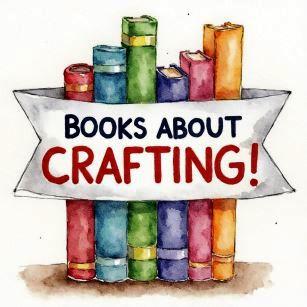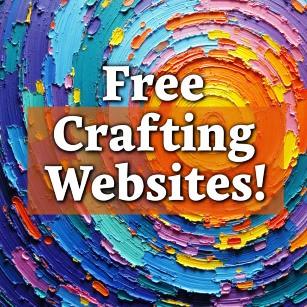You are launching on an exciting journey by setting up your new WordPress website. This platform is user-friendly and highly customizable, making it a popular choice for bloggers, businesses, and creatives alike. Here are some tips to help you get your website up and running smoothly.
First, select a reliable hosting provider. Your choice of hosting will impact your website’s speed, security, and uptime. Look for a provider that specializes in WordPress hosting, as they often offer one-click installations and enhanced support. Popular options include Bluehost, SiteGround, and WP Engine. Be sure to review feedback and compare plans to find one that meets your needs.
Once you’ve secured your hosting, it’s time to install WordPress. Many hosting services offer a simple one-click installation process, removing the technical hassles. Follow the prompts provided by your host, and in a few moments, you will have your WordPress framework set up. You will then receive a URL to your login page, usually at ‘yourdomain.com/wp-admin’, where you can customize your site.
Next, choose a theme that reflects your brand or personal style. WordPress has thousands of themes available, both free and premium. Navigate to the ‘Appearance’ section in your WordPress dashboard, click on ‘Themes,’ and search for one that appeals to you. Pay attention to the layout, typography, and overall design. You can always preview themes before you activate them, allowing you to experiment until you find the right fit.
After selecting a theme, it’s important to customize it to make it uniquely yours. Click on the ‘Customize’ option within the ‘Appearance’ section to access various options like colors, fonts, and widget placement. Add your logo, set up navigation menus, and adjust the layout to create a personalized experience for your visitors.
Next, consider important plugins to enhance your website’s functionality. Plugins allow you to add features that are not included with the standard WordPress setup. For example, you might consider installing an SEO plugin like Yoast SEO to improve your site’s visibility on search engines, or a security plugin such as Wordfence to protect your site from hacking attempts. Always check for compatibility with your theme and other plugins to avoid conflicts.
Creating engaging content is vital for attracting visitors to your website. Start by developing a content strategy that outlines the topics you want to cover. Use the WordPress editor to create posts and pages, utilizing media like images and videos to make your posts more visually appealing. Don’t forget to optimize your content for search engines by using relevant keywords, meta tags, and alt text for images.
Finally, once your site is live, promote it through social media platforms and email marketing campaigns. Engage with your audience by sharing valuable content and interacting with your followers. Consistent promotion will help you grow your audience and establish a loyal reader base.
By following these tips, you will be well on your way to setting up a successful WordPress website. With a little time and dedication, your new site will become a great online presence.